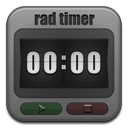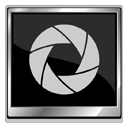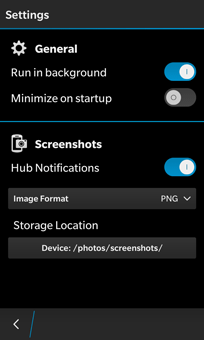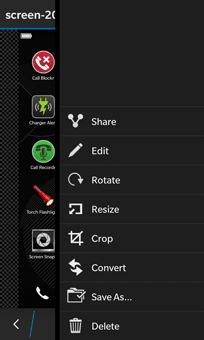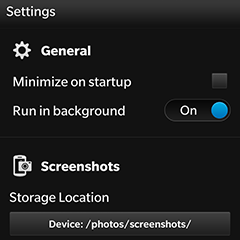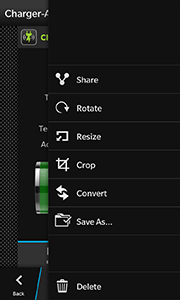Rad Systems is pleased to announced that all our BlackBerry 10 apps have received an update for 2017. Some of these updates are maintenance releases while others introduce brand new features.
App Manager v1.8
What’s new in Version 1.8:
- Added Russian language translation.
- Updated translations for the following languages: French, Indonesian, Spanish, Vietnamese.
Call Blockr v2.7
What’s new in Version 2.7:
- Provided the option to password protect access to the app.
- Editing callers in a list is now done via the context menu, by holding down the selected caller.
- Notes can now be added to any non-contact caller in a list.
- Displays contact’s phone number in the Received Calls list.
- Improved data integrity and updating.
- Improved the reliability of the background service.
- Updated language translations.
- Other minor fixes, improvements and optimizations.
Call Recordr v2.3
What’s new in Version 2.3:
- Provided the option to password protect access to the app.
- Improved support for BBM calls and recognizing contact name.
- Added the option to select the LED color during call recordings.
- Added the option to enable or disable hub notifications.
- Improved data integrity and updating.
- Improved the reliability of the background service.
- Updated language translations.
- Other minor fixes, improvements and optimizations.
Charger Alert v3.4
What’s new in Version 3.4:
- Improved the reliability of the background service.
- Updated language translations.
- Other minor fixes, improvements and optimizations.
Rad Timer v2.6
What’s new in Version 2.6:
- Improved data integrity and updating.
- Updated language translations.
- Other minor fixes, improvements and optimizations.
Screen Snapp v2.6
What’s new in Version 2.6:
- Improved the reliability of the background service.
- Updated language translations.
- Other minor fixes, improvements and optimizations.
Torch Flashlight v1.9
What’s new in Version 2.6:
- Updated language translations.
- Other minor fixes, improvements and optimizations.
As always, thank you for using our apps and we hope you find them useful.